Stream with BLUETOOTH® technology
Connect manually with BLUETOOTH® technology, or at a touch with NFC™ on the case.

4GB of on-board storage
There’s room for up to 920 songs with 4GB of internal storage.

Waterproof even in the ocean
The WF-SP900 headphones love the water with IPX5/8 waterproof rating, for both fresh and salt water, letting you dive down to 2m.

Earpieces for swimming
Use the swimming earpieces when you're heading into the water for a watertight fit.

Round-the-neck leash cord
The WF-SP900s come with a round-the-neck leash cord for extra peace of mind in the water.

Dustproof
With a dustproof IP6X design, the WF-SP900s are ready for anything.

Move the earpiece to fit
Everyone’s ears are different, so the earpieces on the WF-SP900s adjust to the perfect insertion depth to fit.

Arc supporters hold earpieces in place
No matter how intense it gets, the earpieces will stay in place thanks to a redesigned arc supporter.

Stay aware with Ambient Sound and Voice mode
Ambient Sound Mode keeps you in the moment while you’re moving. Mixing the music you love with the sounds of your environment, enjoy your favourite tracks and still hear what’s happening around you. Or choose Voice Mode, which lets you hear announcements and other voices.

Up to 12 hours’ battery life over BLUETOOTH® connection with charging case
Fully charged, the headphones let you stream 3 hours of music over a BLUETOOTH® connection. The carrying case holds three more full charges, giving you up to 12 hours of playback.

Up to 21 hours’ battery life when listening from on-board storage with charging case
If you’re listening to music saved on the 4GB on-board storage you can listen for up to 6 hours at a time. The carrying case holds three more full charges, giving you up to 21 hours of playback.

Tap and button operation
A double tap on the left side of the earpieces turns volume down and a double tap on the right turns volume up. Press the left button once to turn Ambient Sound Mode on or off or twice to turn Quick Sound Settings on or off. With the right button you can play and pause, skip to the next song, rewind, take calls, long press for your voice assistant, and more.

Sony Headphones | Connect App
With the Sony | Headphones Connect app you can turn Ambient Sound Mode on or off, switch between normal and voice mode, set equalizer for Quick Sound Settings and more.

Sony Music | Center App
Sony | Music Center for mobile lets you see what song’s playing – whether streaming or stored on the headphones. You can also control music playback – play, pause or change playback modes. With Sony | Music Center for PC you can transfer songs for storage mode.

Launch your voice assistant
Launch Google™ app or activate Siri, from a long push of a button on your headphones.