What is ambient room-filling sound?
Whether you’re reading, cooking, working, or catching up with friends, ambient room-filling sound is the perfect accompaniment. Like the background music in your favourite café, it’s calm and unobtrusive, with sound diffused both horizontally and vertically to create just the right atmosphere anywhere in your home.

360 Reality Audio or Immersive Audio Enhancement
Because 360 Reality Audio tracks incorporate three-dimensional sound location data, they’re able to deliver the ultimate in ambient room-filling sound. But if they’re not available, no problem – Immersive Audio Enhancement, a unique Sony algorithm, effectively delivers your favourite stereo tracks as ambient room-filling sound.

With a total of seven driver units, you’ll hear the difference
A trio of up-firing speakers spreads music vertically while three side speakers spread sound horizontally. These are complemented by a woofer, which floods the room with rich, deep bass.

Wireless with Bluetooth® technology
Pair your speaker with your smartphone or tablet using Bluetooth® technology and start seamlessly streaming your music collection.

Wi-Fi connectivity
Use a Wi-Fi connection to access your favourite internet streaming services via your speaker and control the playlist from your phone.

Compatible with Spotify Connect™
Play Spotify directly through your speaker using the Spotify Connect™ app on your device for full remote control.

Chromecast built-in
Stream music, online radio and podcasts from your smartphone, tablet or laptop to your audio device. Just tap the Cast button.

Multi room music
The RA5000 can easily be added to a speaker group in the Google Home or Amazon Alexa app. You'll then be able to play different songs in different rooms, or the same music throughout your house, using the app or via your Assistant speaker.

Voice control
Got a device with Google Assistant built-in or Alexa built-in? If so, you can use it to control your RA5000 with your voice. Just add the RA5000 to your speaker group using the Google Home app or Amazon Alexa app, and all you have to do is say the word – whether you want to start playing music, change the volume or many other functions.

Customise your settings with the Sony | Music Center app
Download the Sony | Music Center app to your smartphone and enjoy wireless control of your music. As well as selecting playlists or cueing the next song, you can also adjust settings like EQ.

Adjusts volume automatically
Some tracks play too loud and some are too quiet – so you can end up constantly adjusting the volume. The RA5000 solves this problem by analysing every track and automatically playing them at a consistent volume – so you don’t have to lift a finger.

Connects wirelessly with your TV
Want to enhance the sound from your TV? With a Bluetooth® connection, compatible BRAVIA® TVs will send audio wirelessly to that RA5000 for a more thrilling viewing experience. Lower latency means that what you hear syncs precisely with what you see on screen.

Sound Calibration
Wherever you set up your RA5000, you can calibrate it for optimum audio performance with the help of an internal microphone and unique Sony algorithm. Just hold the Immersive Audio Enhancement key on the body and the RA5000 starts calibration.

High-Resolution Audio compatible
Enjoy the subtlest nuances of studio-quality sound in higher than CD quality with High-Resolution Audio. Passion for music unites every component from signal to speaker so it feels like the artist is performing right in front of you.